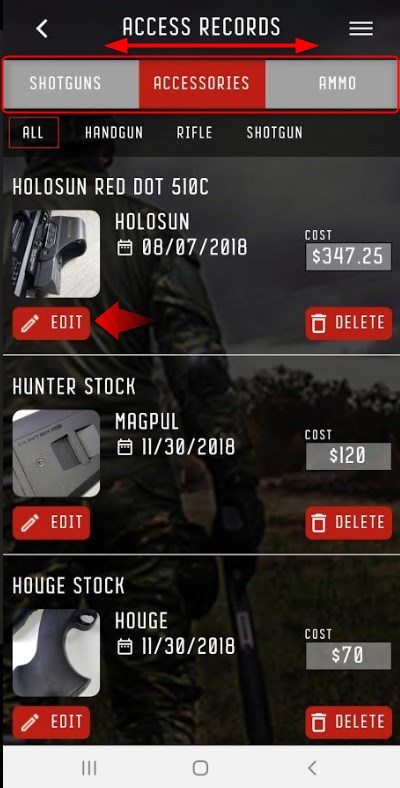It is possible to edit or delete accessories. First, from the main menu click into “Access My Records.”
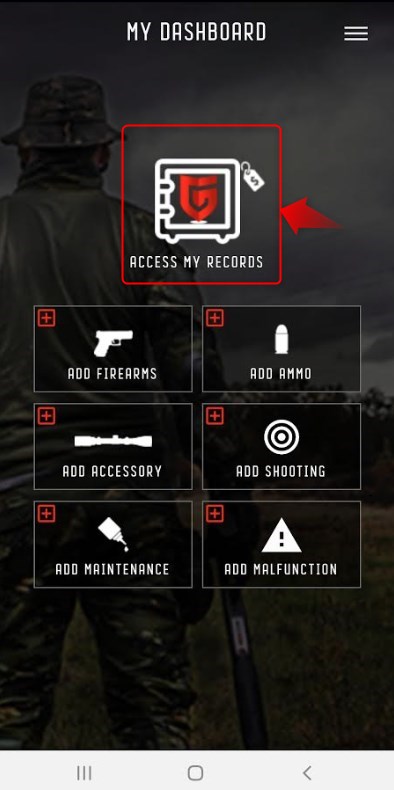
Next, from your “Access Record” list, you will see the main navigation in red. Slide this navigation to the left to reveal the other menu items. You will see “Accessories” listed in this menu. Once you select accessories, you will see the list of accessories you have added, from here you can edit or delete an accessory record.