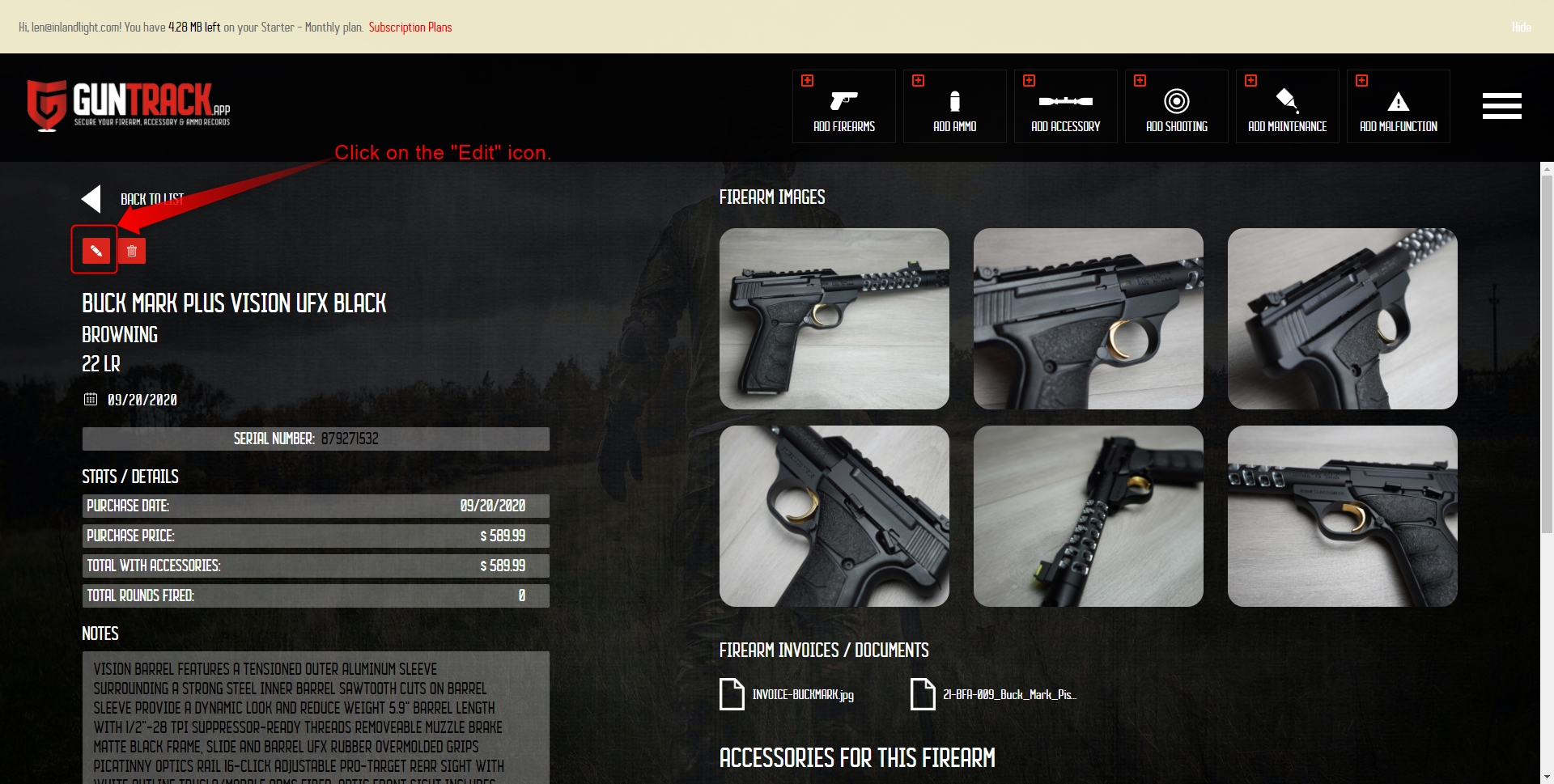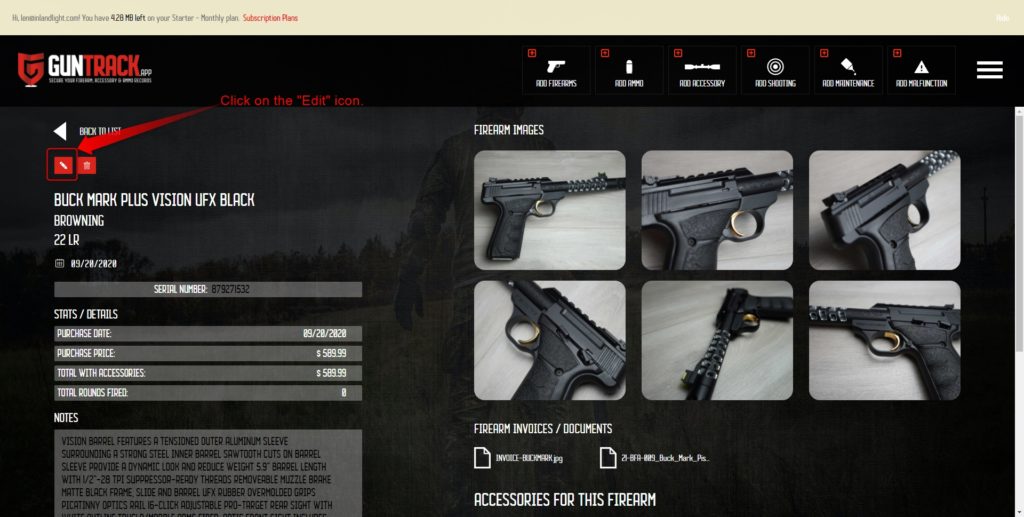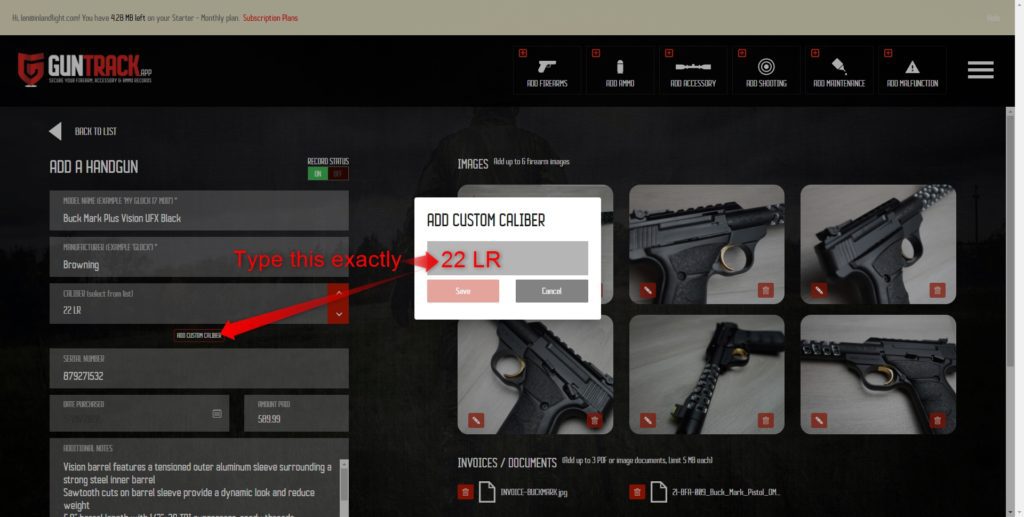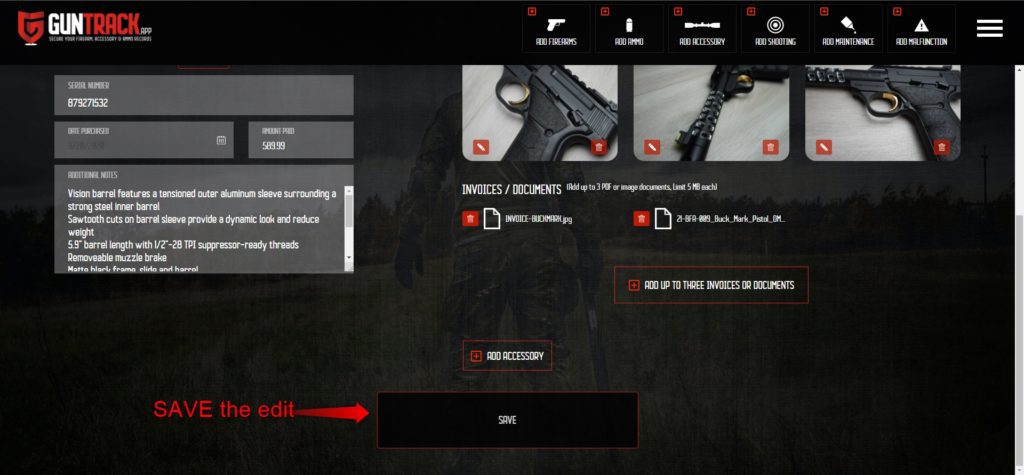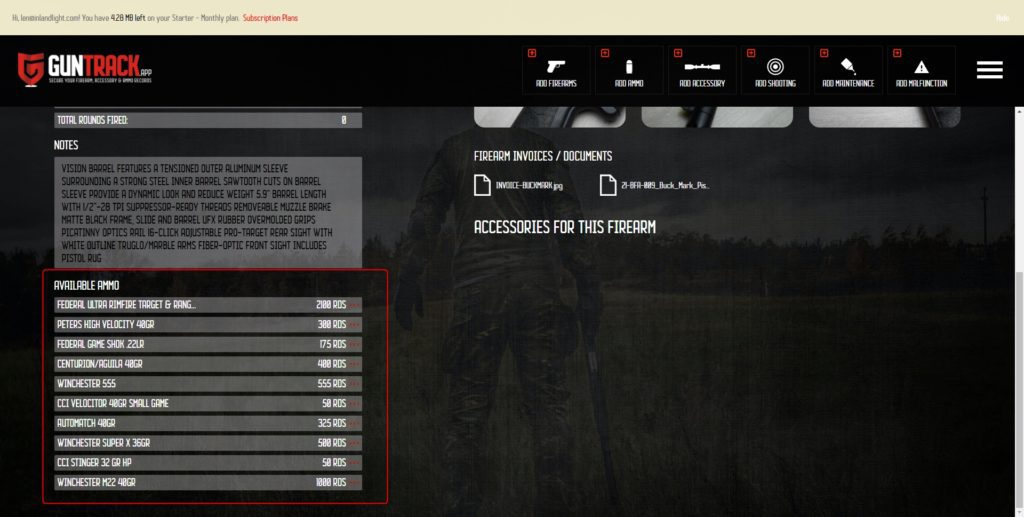If your 22 LR available ammo list is not showing up under the handgun details page, please see the following for the quick fix. This fix can also be applied to “9 mm” pistols. Just replace “22 LR” to “9 mm” in step 2 on the proper firearm record. Please reach out if you need more help.
Step 1: Hit the edit icon on the record you want to fix:
Step 2: Edit or Add the custom caliber for the proper ID for 22 LR. You must type in exactly: “22 LR” and hit “Save.”
Step 3: Once you add the proper caliber for 22 LR, you need to “Save” the firearms record.
Go back to the edited record, and now you should see all the 22 LR ammo available in your inventory.