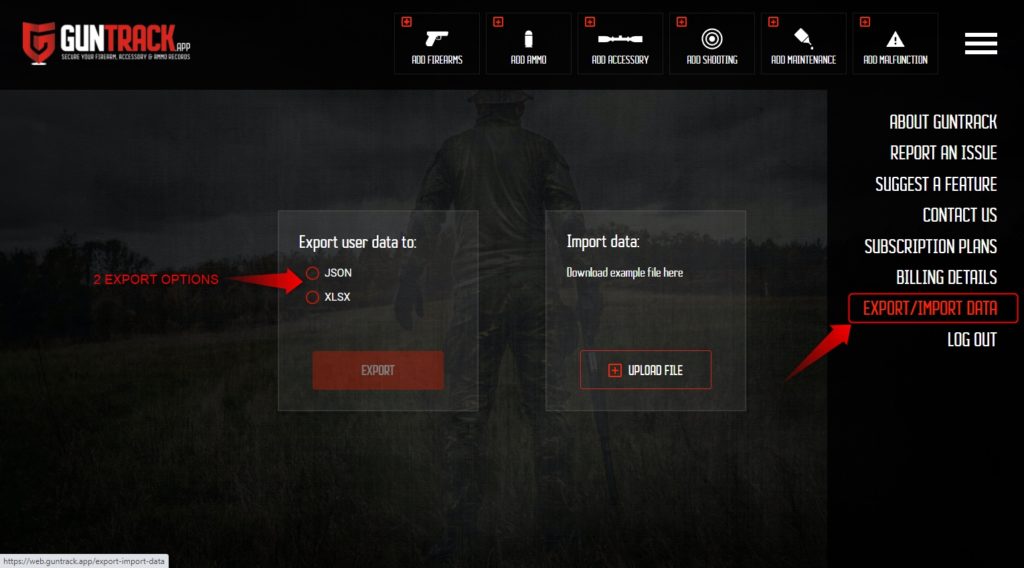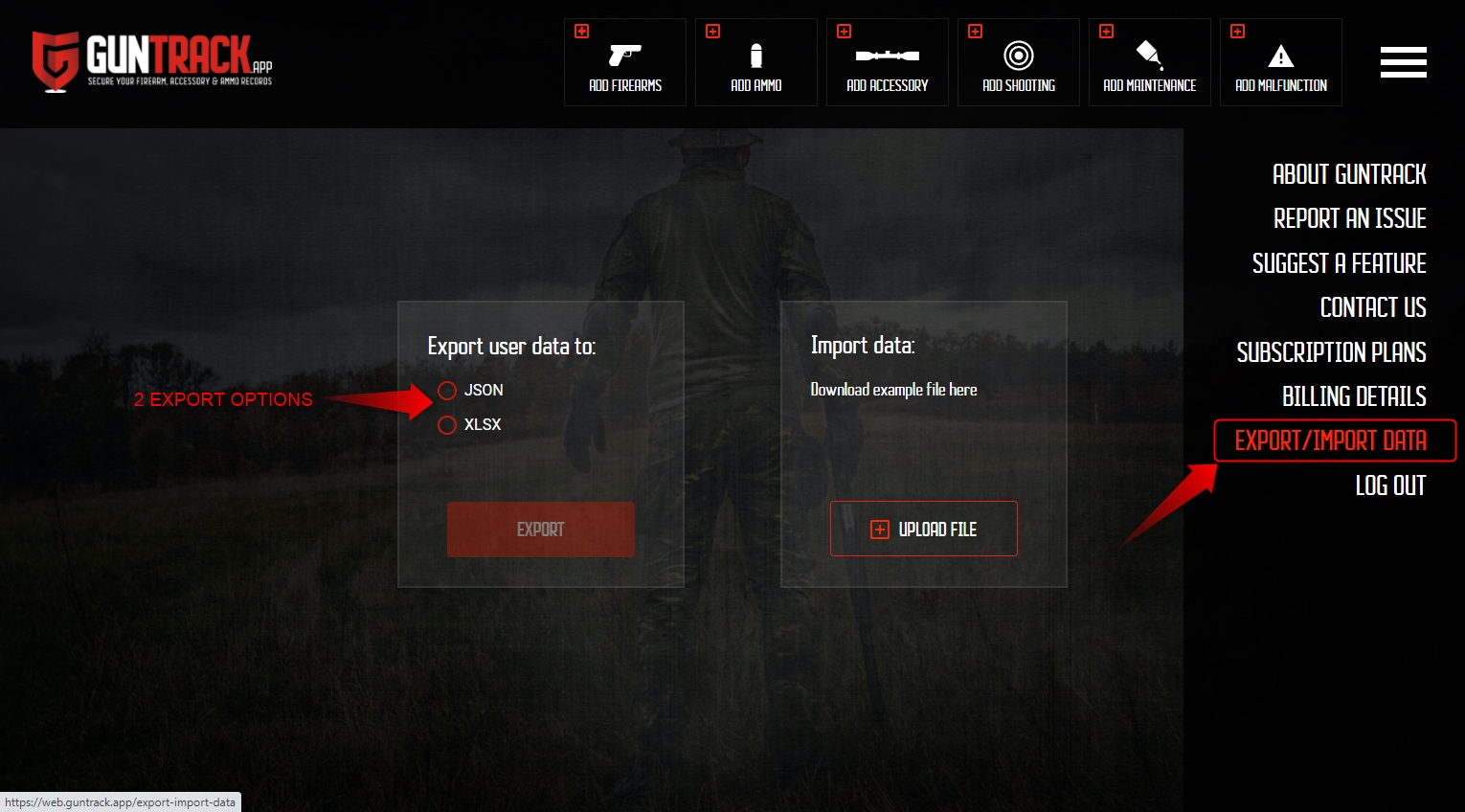GUNTRACK export feature is available on the desktop application. The export allows two options to export your account data.
- Login to your GUNTRACK account
- Click on the upper right-hand corner main menu “hamburger icon”
- From the menu list, select “Export/ Import Data”
- Select from one of the options, either JSON or XLSX which is an Excel doc format.
- Press on the “export” button.
- Open the document that’s created to view your account data